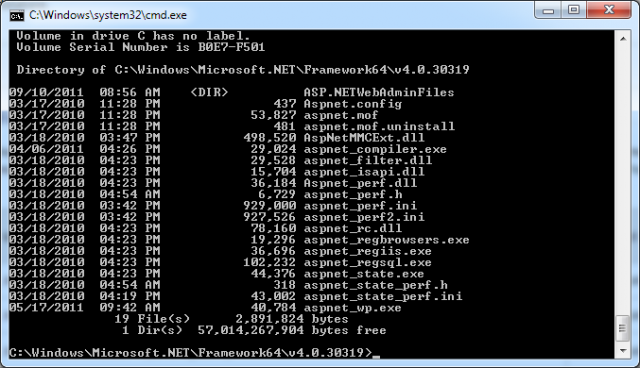You can find Aspnet_regsql.exe in the Microsoft.NET Framework directory. If the computer is running multiple .NET Framework versions side-by-side, multiple versions of the tool might be installed. The next table lists the locations where the tool is installed for different versions of the .NET Framework.
| Version of .NET Framework | Location of Aspnet_regsql.exe file |
| .NET Framework version 2.0/3.0/3.5 (32-bit systems) | %windir%\Microsoft.NET\Framework\v2.0.50727 |
| .NET Framework version 2.0/3.0/3.5 (64-bit systems) | %windir%\Microsoft.NET\Framework64\v2.0.50727 |
| .NET Framework version 4 (32-bit systems) | %windir%\Microsoft.NET\Framework\v4.0.30319 |
| .NET Framework version 4 (64-bit systems) | %windir%\Microsoft.NET\Framework64\v4.0.30319 |
The next picture shows location of aspnet_regsql.exe in case of .NET Framework version 4 installed on 64-bit Operating System: